You can build exactly the application you need with Open Lowcode, faster than with a classical specific development. This is a very generic statement, and to make it more concrete, let’s look at an example: the first steps of building a budget planning tool for product development.
A packaged software would propose you an existing solution. Out of the box, you could manage projects, recurring costs, in the way the software vendor envisioned it, and built it with its first customers. This approach makes sense if the product is affordable, and the solution matches your needs.
In Open Low-code, you start with a blank sheet and define what you need in the application template. The designer then generates the application. You can then run it with the Open Lowcode server, and connect to the app through the Open Lowcode client.
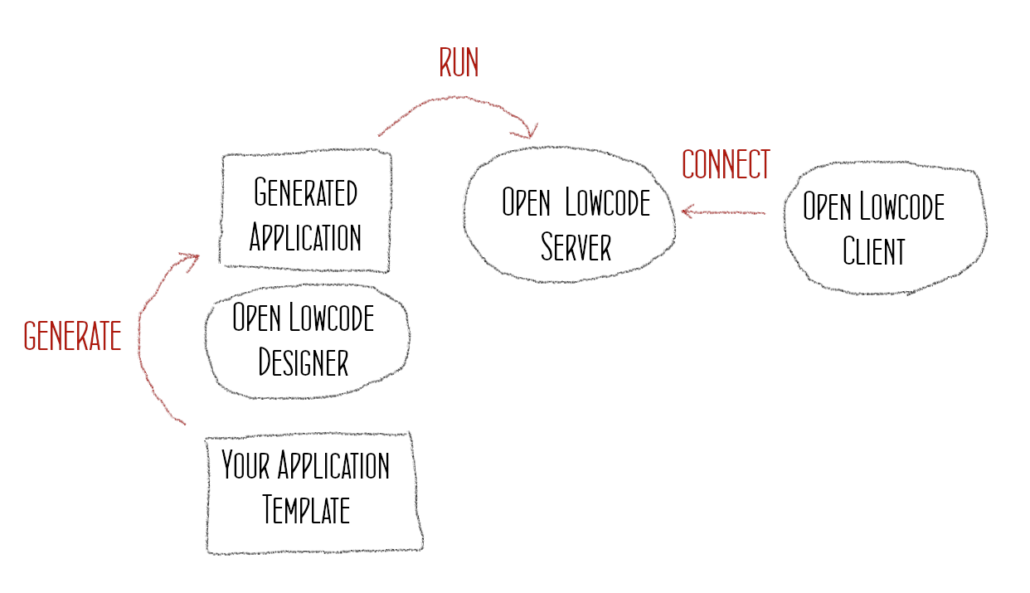
Back to our use-case, we define first what data we need to manage. This is typically done by talking to users and looking at the data already present, you guessed it… in a spreadsheet. After one hour of brainstorming, we have defined the data structure, and it turns out to be quite specific.
Here are the first 4 of the 20 inputs:
- The company manages products, and allocates a budget to each product for development and improvement.
- A product manages a few hundreds work-items.
- Each work-item has a budget planned for the next five years, split around different departments
- This budget is defined through numerous loops with various actors
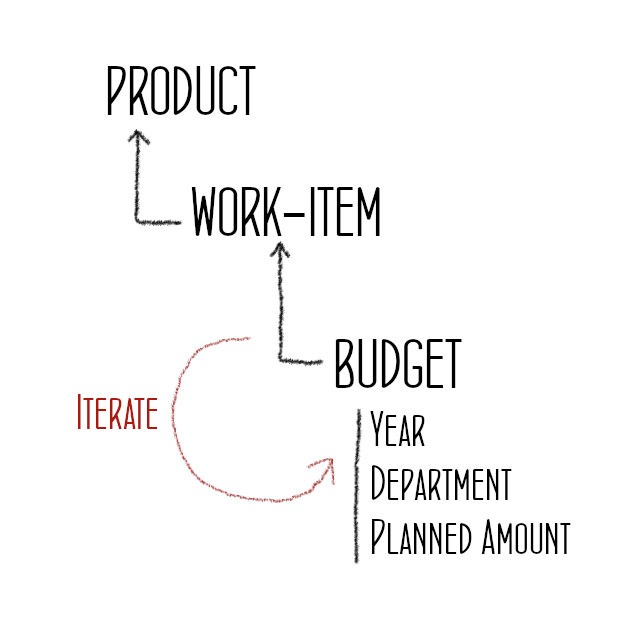
The next step is to enter the data-model in the tool. It starts withObjects, attributes and links. The product budget will have “children” work-items, and the work-items will have children ‘budget requests’ for the different years and departments.
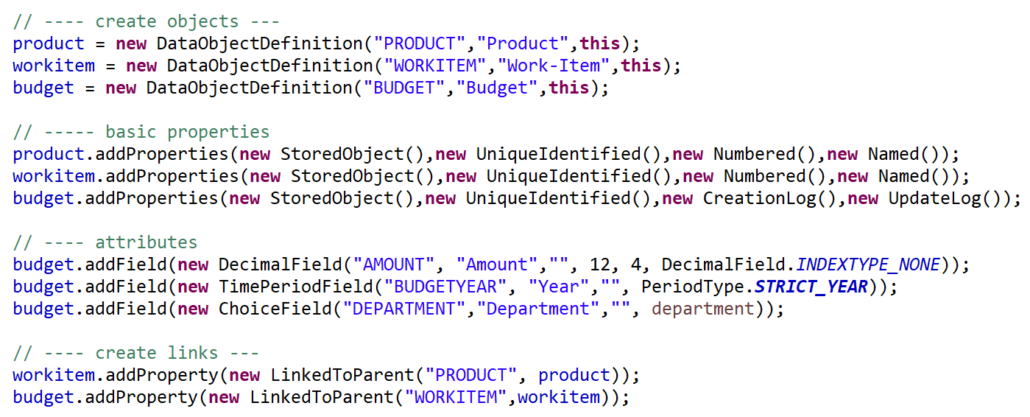
The designer then generates a full application with all standard screens and actions created automatically. This is very fast, and makes defining your application from scratch a realistic proposal. After 1 hours of brainstorming and 15 minutes of easy coding, you have a prototype of your app running on your computer.
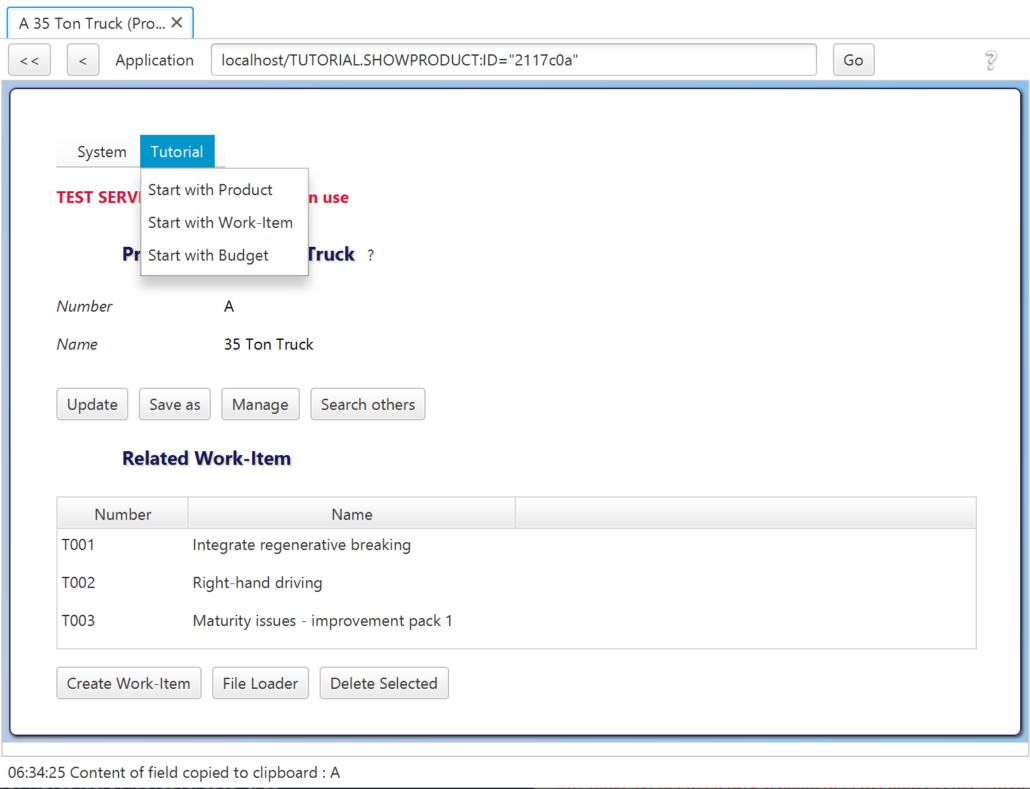
This is not a static mock-up. It is the same application you can easily run on your PC, or deploy on a large server. Change anything, relaunch the designer, and your application gets updated automatically. The application has many advanced features, such as spreadsheet import / export.
This basic application can be enhanced with value added properties. In the example, below, we add (highlighted in red) a property to add full auditing on the budget object.
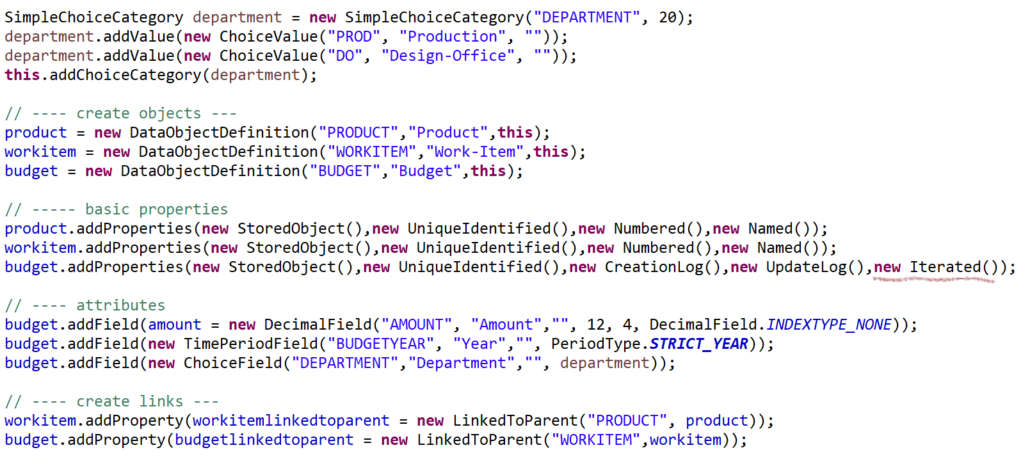
You then launch the designer again and the application is regenerated. Launch the server, and the application will automatically update, keeping all of your data in the process. You then have an enhanced application with a new history screen (accessible from the manage button of the object budget).
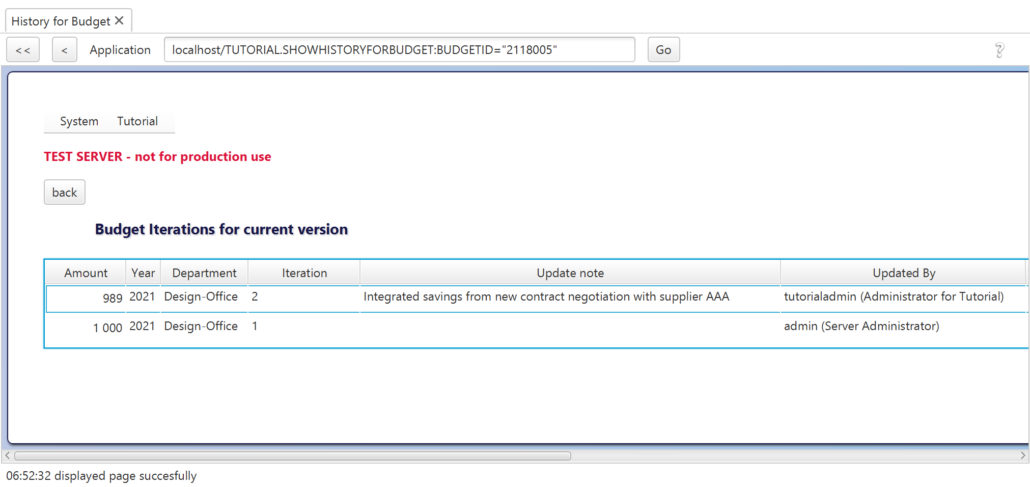
Smart reports can also be configured easily. 10/20 Lines of codes are enough to perform a multi-object report. Think of it as a pivot table that can run on your data-model across several objects and links.
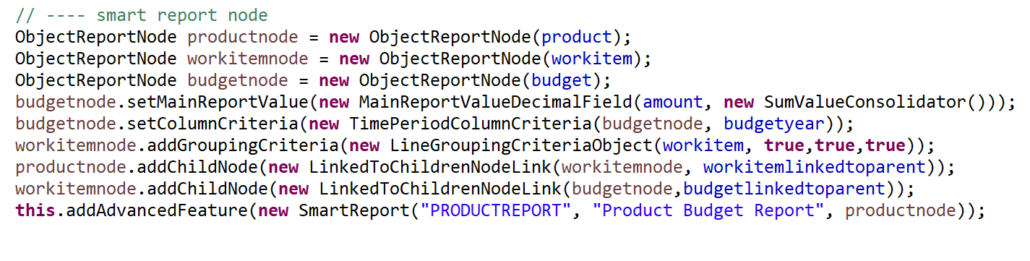
Relaunch the designer, and the application will automatically update with a new button on the product page that links to the new report
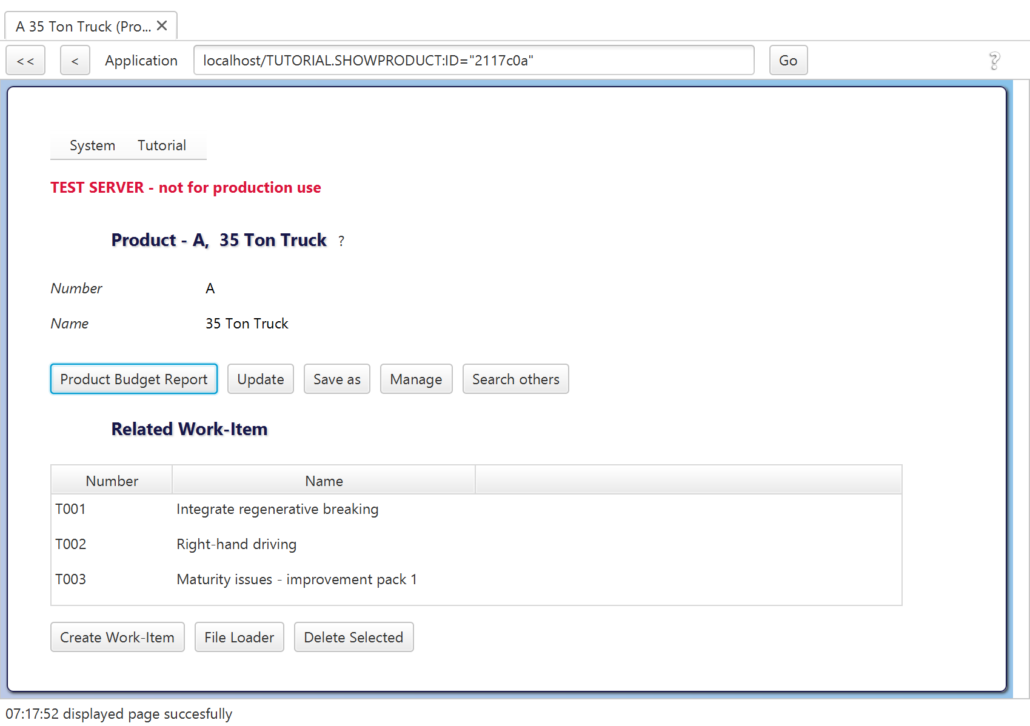
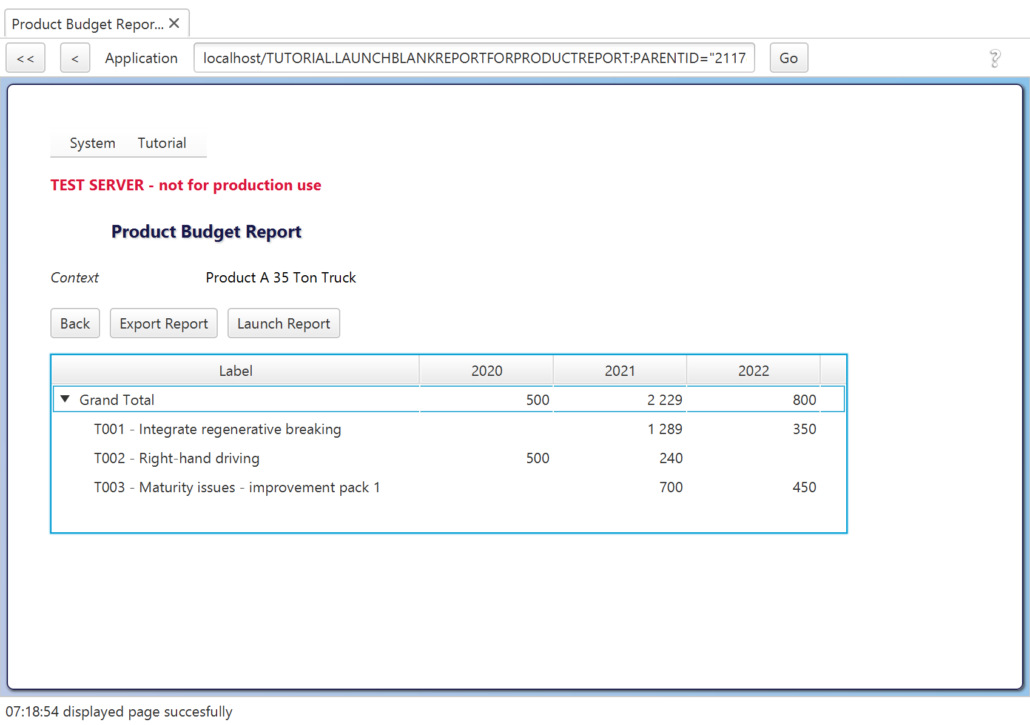
In a further step, specific actions and pages can be defined and implemented. Those actions and pages are accessible from the main (auto-generated) application. Those actions will live peacefully nearby the generated part of the application thanks to clear interfaces. Do not worry about updates 3 years down the road.
There are a few steps still needed to deploy the application for production. Roles and security needs to be added. You will probably want to configure a few aliases for the spreadsheet import / export so that this key feature is easier to use. THis is all done on the template you generated during your hackathon: no time lost, no rework.
To launch the tutorial, you can access to the source, the developer guide and the operation guide.
You can spend 5 minutes more learning about Open Lowcode design decisions.
